
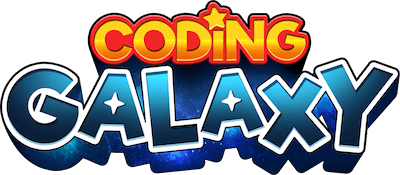

Python
中一電腦
 |
上學期 | 50% | (5+1) | 50% | (4+1) | ||||
|---|---|---|---|---|---|---|---|---|---|
| 下學期 | mBlock | 50% | (5+1) |
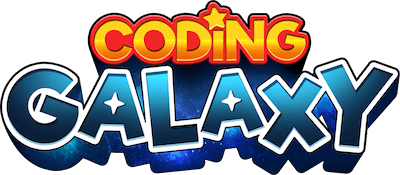 |
50% | (5+1) | |||
| 中二電腦 | 上學期 | 50% | (4+1) | 50% | (5+1) | ||||
| 下學期 | microbit
|
50% | (5+1) |  |
50% | (5+1) | |||
| 中三電腦
Python |
上學期 | 50% | (8+1) | 50% | (2) | ||||
| 下學期 |
|
50% | (1+5) |
|
50% | (5+1) |
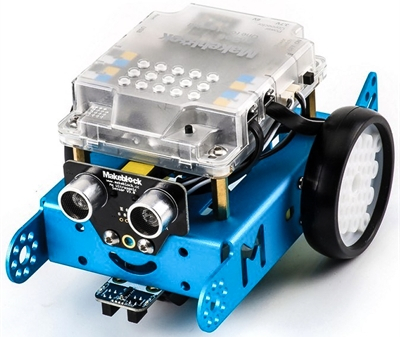

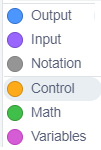
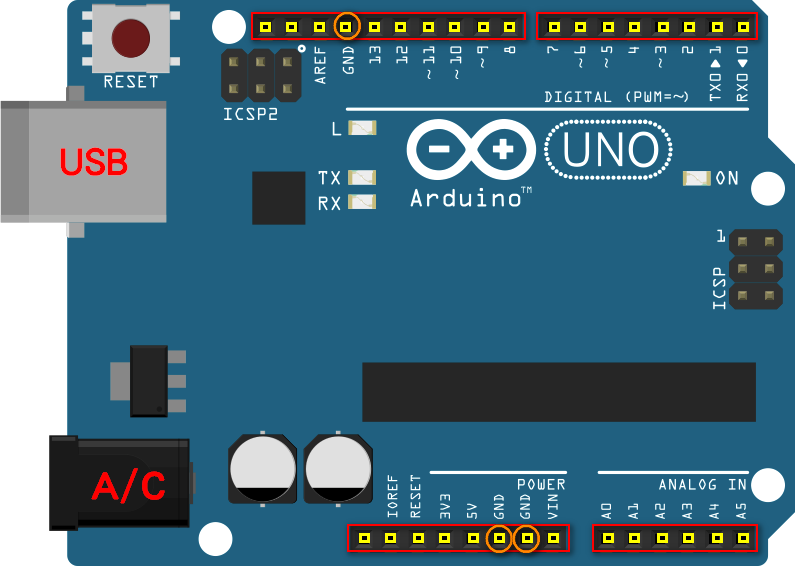
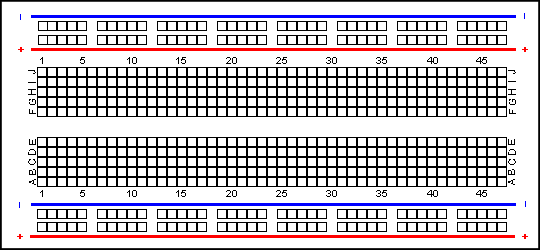
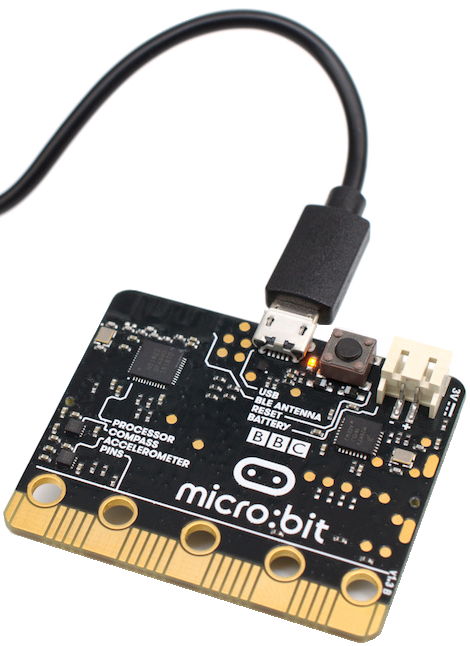
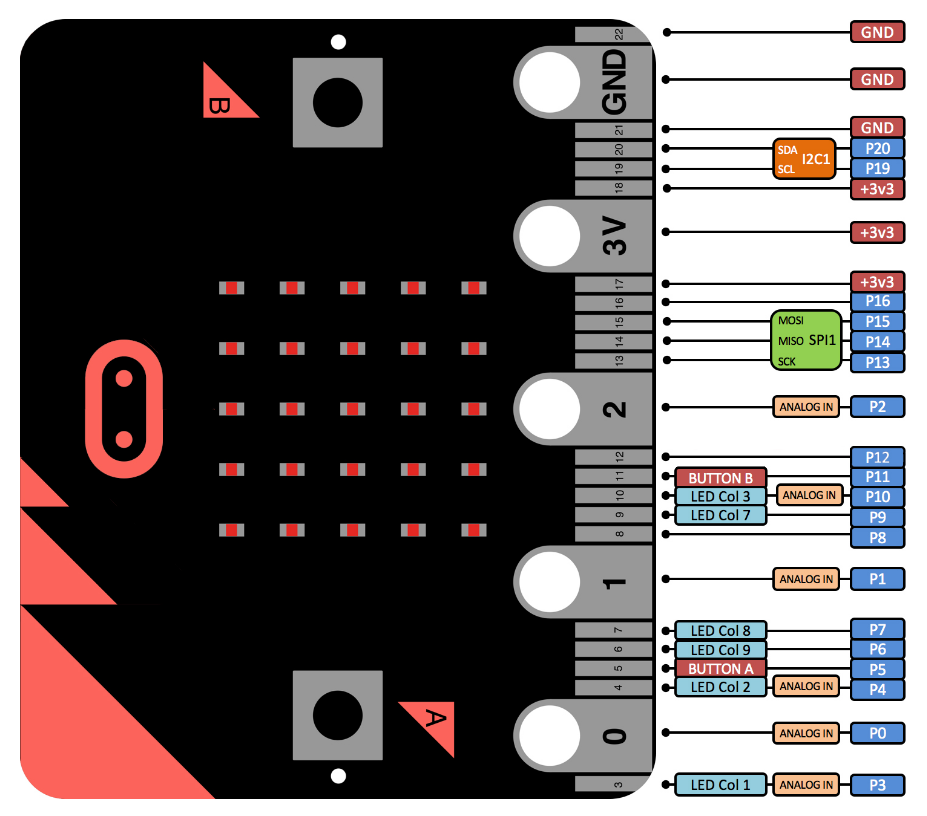
| Google Sketchup | 參考

快速鍵 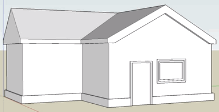
Simple House 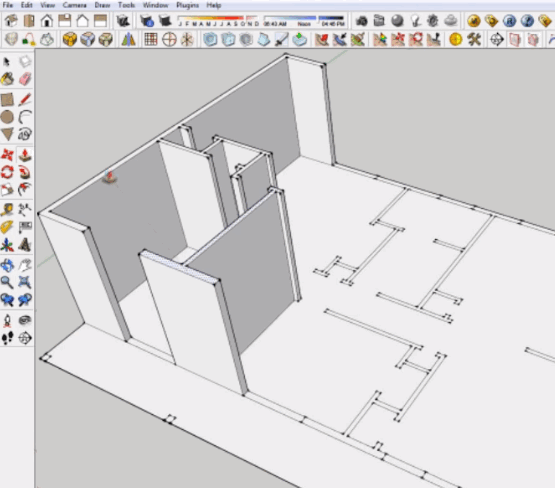
|
 螺旋梯
螺旋梯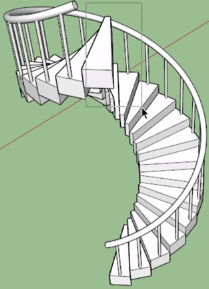
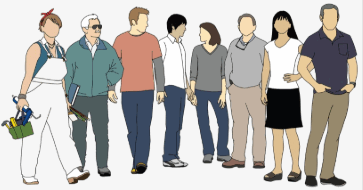

Getting Started with SketchUp 10 tricks for Move Tool Top 10 functions Follow Me Tool Follow Me Tool |
||||||||||||||||
 |
理論 |
知識產權
 網上操守
網上操守
 資訊保安動畫
資訊保安動畫

|
||||||||||||||||
| F.1 Word | 教學網址 |
yes.nctu.edu.tw
國立臺灣大學

|
||||||||||||||||
 |
參考 |
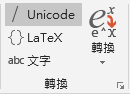 Word 2019 方程式 Word 2019 方程式
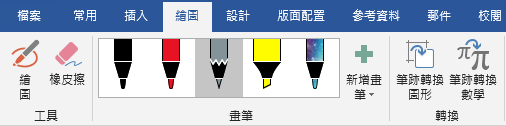

免費軟件 Open Office 官方網址 |
||||||||||||||||
| Gif Animator | 筆記 軟件 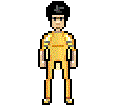 |
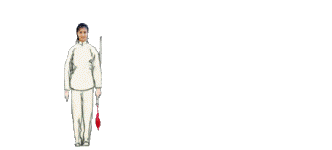
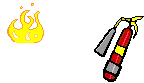 
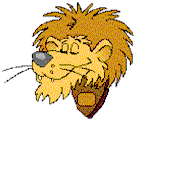



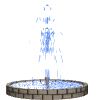
|
||||||||||||||||
| F.2 簡報 | 教學網址 | 國立臺灣大學 office | ||||||||||||||||

|
參考(S2)
|
ppt-2016.pdf
 鍵盤
鍵盤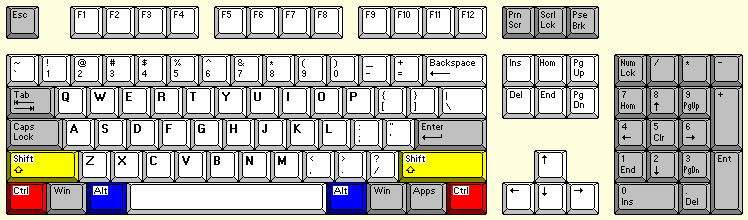 快速鍵 快速鍵
|
||||||||||||||||
F.2 Excel: |
參考 |
教學網址:
excel
video
Excel 2019 =concat(A2:A100,B1:K1)
=textjoin(";",1,B1:B100)
=SWITCH(B2,"C","Clavin","L","Luther","M","Moody","S","Spurgeon")
=maxifs(C3:C100,D2:D100,">=60",E2:E100,">=60")
|
||||||||||||||||
 |
 
|
|||||||||||||||||
| F.2 Animate |
教學網址 | 王建忍 林郁為 軟大 | ||||||||||||||||

Adobe Animate |
參考 |
說明文件

|
||||||||||||||||
| F.3 C程序 | 教學網址 |
code::Block S3 c-faq c-faq | ||||||||||||||||
 |
參考 |
(1) C程式設計語言基礎(劉錦憲).pdf (2) 輕鬆學習C語言1-12.pdf/ppt (3) 電子書 |
||||||||||||||||
| F.4-6 ICT(理論) | 教學網址 | network | ||||||||||||||||
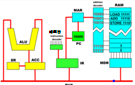 |
參考 |
losir hkedcity教學資源庫 | ||||||||||||||||
 software
software


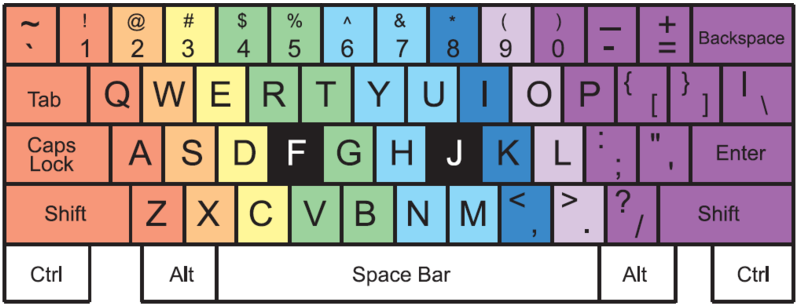
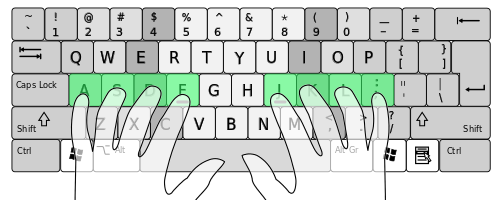

 typing speed test
typing speed test
typing speed test
typing speed test
 18
18 19
19 20
20 會聲會影(試用版)
會聲會影(試用版)
 x2
x2

 x7
x7